Roblox Parental Controls
Empower parents to guide their children’s online adventures and ensure a safe digital playground
Download It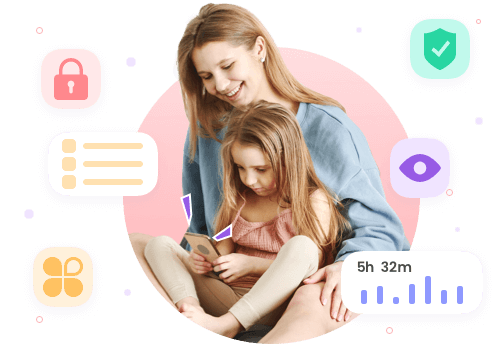
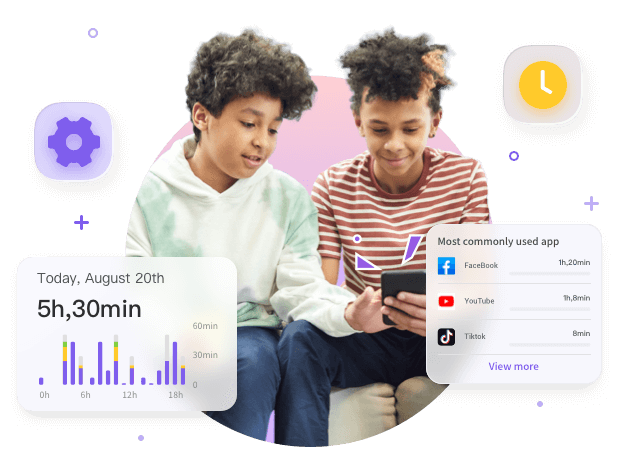
Roblox Parental Controls: Ensuring a Safe Gaming Environment
Welcome to Roblox Parental Controls, where your child’s safety and well-being are our top priority. With our comprehensive suite of features, you can take control of your child’s online gaming experience on the Roblox platform. From setting privacy restrictions to managing communication and monitoring screen time, Roblox Parental Controls empowers you to create a safe and secure environment for your child to explore, create, and connect with others. Join us in fostering responsible digital citizenship and ensuring a positive gaming journey for your child.
Start 3-Day TrialGain peace of mind and ensure your child’s safety with Roblox Parental Controls
Content Shield
Shield your child from harmful internet content and manage their social media exposure. Our internet content filter and social media content management tools ensure they only interact with age-appropriate and safe online content.
Live Monitoring
Keep an eye on your child’s online activities with our live monitoring feature. With remote camera access, one-way audio, and screen mirroring, you can stay connected and protect them from potential dangers.
Location Tracker
Never lose sight of your child’s whereabouts. Our location tracker provides instant location updates, a location history log, and a geofence feature to keep them within safe boundaries.
Screen Time
Strike the perfect balance between screen time and other activities. With our screen time feature, you can set limits and help your child develop a healthy digital lifestyle.
Take control of your child’s online safety with Roblox Parental Controls
With our seven powerful features, you can ensure their well-being and protect them from potential online dangers.
Notifications Tracker
App Blocker
Daily Usage
Start 3-Day Trial
Download
Click the download button and install FlashGet Kids on parents’ devices.
Register
Register a FlashGet account and then sign in.
Bind
Bind children’s devices to parents’ devices and connect them.
Why Choose Us
Poweful
With our feature-rich product, you can monitor and manage your child’s activities, providing peace of mind for parents.
Easy to Use
Our clear and easy-to-use interface ensures that you can navigate through our features effortlessly.
Perfect Features
With our feature-rich product, you can monitor and manage your child’s activities, providing peace of mind for parents.
Rich Experience
Choose our roblox parental controls product and experience the benefits of a team with over 10 years of app development experience.
Cost Performance
Our affordable price makes it easy to renew your subscription and provides you with the option for a refund if needed.
Security
With our secure and stable data, you can trust that your private information will never be leaked.
Roblox Parental Controls: Ensuring a Safe and Enjoyable Gaming Experience
Roblox is a kid-oriented game platform with worldwide players, offering a vast array of games created by developers. While Roblox provides vibrant entertainment and interactive experiences, it also exposes children to restricted and explicit stages that may not always be suitable for their age group. This is where Roblox parental controls come in.
These controls are designed to give parents peace of mind by offering a range of tools to protect their children while they navigate the Roblox universe. By understanding and utilizing these powerful features, parents can create a shielded and enjoyable gaming environment for their children.
Read More
Understanding the Need for Parental Controls
While Roblox does have some built-in security measures, it is crucial to supplement them with parental controls to provide a higher level of protection. Roblox alone can not work every time to filter out all potentially harmful material. Therefore, taking advantage of the parental control options available is vital to safeguard the online experience.
Strong parental controls can protect your children from potentially harmful content. It can also help them develop self-disciplined game habits from an early age. In a word, by taking a proactive step toward a safer online environment for your children, parents can teach their children about the significance of setting boundaries.
Benefits of Roblox Parental Controls
Roblox parental controls offer win-win benefits for both parents and children. Let’s explore some of the key advantages that these controls provide:
- Safety: The primary benefit of parental controls is, of course, ensuring the safety of your children as they have fun in online gaming. By setting restrictions on age-appropriate content, monitoring chat messages, and managing friend requests, you can avoid children’s contact with potentially inappropriate material and online predators.
- Peace of Mind: As a parent, knowing that you have control over your children’s online gaming experience can free you from anxiety. You can switch settings to march how mature your children are, and you can rest assured that they are playing in a safe and secure environment.
- Educational Value: Roblox parental controls allow games that are both enlightening and entertaining. By filtering content and guiding your children’s choices, let them play games that boost their smarts, creativity, and problem-solving skills.
- Time Management: Overtime playing is a concern for many parents. Roblox parental controls enable you to set limits on the amount of time your children spend on gaming, promoting a healthy balance between online activities and other physical and off-campus tasks.
- Building Trust: By actively participating in your children’s online gaming through parental controls, you are building trust and open lines of communication. Your children will recognize that you value their safety and well-being, bonding a stronger parent-child relationship.
The benefits of Roblox parental controls extend far beyond just protecting your children from potential harm. Overall, they empower you as a pilot to guide and prepare your children’s online journey, transcending to an energetic and dynamic game zone.
Setting Up Parental Controls on Roblox
Now that we understand the importance and benefits of Roblox parental controls, let’s dive into the practical steps of setting them up. Roblox offers several control options that allow you to customize the gaming experience for your children. Relative features are upgrading; stay tuned!
Here’s how you can get started:
- Create a Parent Account: To set up parental controls, you will need to create a Roblox parent account. Visit the Roblox website and click on the “Sign Up” button.
- Link Your Child’s Account: Once you have created your parent account, you can link it to your children’s Roblox account. This will give you access to their account settings and allow you to manage their gaming experience. To link accounts, go to the “Settings” tab on your parent account, click on “Security,” and select the option to link an account.
- Age Restrictions and Content Filtering: Roblox provides age-appropriate content filters. These filters ensure that your children only have access to games and news within limits. Go to the “Settings” tab on your parent account, click on “Privacy,” and adjust the settings according to preferences and age suitability.
- Monitoring and Limiting Screen Time: Another important aspect of parental controls is managing your child’s screen time, ensuring that your child does not spend excessive amounts of time online. To do this, go to the “Settings-Security,” and adjust the time limit settings as desired.
- Communication Safety Measures: You can apply privacy settings that restrict who can contact your children or send them friend requests. Beyond that, you can disable in-game chat or limit it to pre-selected messages. Go to the “Settings” tab on your parent account, click on “Privacy,” and make the necessary adjustments.
- Reporting and Blocking Inappropriate Content: Despite the best efforts to filter out inappropriate content, there may still be instances where your children come across something that disturbs you. Roblox provides a reporting and blocking feature that allows you to flag and block specific users or content. Encourage your children to report anything they find inappropriate, and familiarize yourself with the reporting process on Roblox.
Conclusion
By following these steps and customizing the settings according to your children’s ages and mental development, you can establish robust parental controls on Roblox. To be better off in the future, setting up these controls is just the beginning. In a word, teach your children about online safety and the right gaming behavior to have a miracle trip online.
Age Restrictions and Content Filtering
Roblox parental controls have the ability to set age restrictions and filter content, providing a range of options to limit game lists and categories that are appropriate for their age and maturity level. To create a safe house for your children, how you can do?
How you can make use of these features:
- Age Restrictions: Roblox allows you to set an age limit for your children’s account. By specifying their ratings, they will not be shown content that is intended for older players. To set up age restrictions, go to the “Settings” tab on your parent account, click on “Privacy,” and select the appropriate age range for your children.
- Content Filtering: Roblox offers a content filter that allows you to control the types and lists of games your children can see. There are three levels of content filtering available: “Strict,” “Moderate,” and “Off.” The “Strict” filter restricts access to games that have been flagged as potentially inappropriate. The “Moderate” filter provides a more accommodating list, filtering out the most inappropriate content while still allowing access to a wider range of games. The “Off” filter disables content filtering completely. To set up content filtering, go to the “Settings” tab on your parent account, click on “Privacy,” and select the filter level you want.
- Monitoring Content: While Roblox’s content filtering options provide a good level of protection, monitoring the children’s game behavior is a nice-to-have improvement. Take some time to review the games they play and read reviews from other users. Better yet, encourage your child to communicate with you about the games they enjoy and any puzzles they may have.
But one thing you need to know is that these controls are not foolproof, and some inappropriate content may still be missed. Therefore, liven up conversations with your child and teach them about proper game conduct.
Monitoring and Limiting Screen Time
Excessive game time is a real hot potato for many parents, and Roblox parental controls offer a solution to help manage your children’s game timetables.
Here’s how you can effectively monitor and limit screen time on Roblox.
- Setting Time Limits: Roblox allows you to set daily or weekly time limits for your children’s gaming sessions. Parents can define the maximum amount of time they can spend on the platform. By setting time limits, you can strike a balance between the virtual and physical aspects of your child’s life. To set time limits, go to the “Settings-Security” and adjust the time limit settings as you want.
- Establishing Gaming Schedules: Allocate specific play periods to make it easier for your child to manage their time effectively. Work together with your children to determine the best schedule that fits their needs.
- Encouraging Breaks: It is important for your child to take regular breaks while gaming. Prolonged periods of screen time can have negative effects on their physical fitness and mental health. Encourage your children to take a break every hour or so, engaging in physical activity or other interests during these intervals. By instilling the habit of taking breaks from gaming, you promote a healthy balance in their online and offline lives.
- Leading by Example: Encouraging Breaks: It is important for your child to take regular breaks while gaming. Prolonged periods of screen time can have negative effects on their physical fitness and mental health. Encourage your children to take a break every hour or so, engaging in physical activity or other interests during these intervals. By instilling the habit of taking breaks from gaming, you promote a healthy balance in their online and offline lives.
By adopting these methods, you can effectively monitor and limit your children’s screen time on Roblox. Therefore, parental controls and open communication work side by side with your child about responsible device usage and a healthy balance in their daily routine.
Communication Safety Measures
Going beyond games, Roblox is a social platform that allows users to interact with others through chat messages, friend requests, and group activities. While these interactions can be a positive aspect of the gaming experience, potential risks may happen from time to time. In conclusion, Roblox parental controls offer a range of communication safety measures to protect your child from unwanted contact.
How to block those malicious for your child:
- Privacy Settings: Roblox allows you to customize your child’s privacy settings to control who can send them friend requests and messages. You can restrict chat to only approved friends or disable it entirely. To configure privacy settings, go to the “Settings” tab on your parent account, click on “Privacy,” and select the options you want.
- Chat Filtering: Roblox provides a chat filtering feature that automatically detects and filters out indecent language and content in chat messages. This filter helps protect your child from offensive or harmful words and phrases. To enable chat filtering, go to the “Settings” tab on your parent account, click on “Privacy,” and select the appropriate chat filtering options.
- Limited Chat: For younger children, Roblox offers a “Restricted Chat” mode that allows communication through a curated selection of pre-selected messages. This mode ensures that your children can still engage in social interactions while limiting the possibility of inappropriate conversations. To enable restricted chat, go to the “Settings” tab on your parent account, click on “Privacy,” and select the restricted chat option.
- Monitoring Chat History: It’s pretty key to keep tabs on your kids’ chat logs now and then to make sure they’re not getting tangled up with some random stranger or scammer. Roblox provides a feature that allows you to check out your children’s chat history. To access chat history, go to the “Settings” tab on your parent account, click on “Security,” and select the chat history option.
Conclusion
By adopting these communication safety measures, you can cut down on the chance of your children running into unpleasant things on Roblox. However, it is important to remember that these features are not 100 percent foolproof, and a key step is to teach your child about online safety and responsible communication practices.
Use FlashGet Kids to Monitor Roblox
You can also use third-party tools to achieve Roblox parental controls. This article recommends FlashGet Kids, a very useful parental control tool that includes monitoring and management functions.
overview
FlashGet Kids is a cross-device application developed by FlashGet Company. FlashGet Kids is a feature-rich product, that has simple interaction, fast access, data security, and so on. It helps parents better manage Roblox and other platforms, apps, or online content.
Pros
- With Live Monitoring, Location Tracking and One-Way Audio features, parents can monitor children’s actions in real-time.
- The management feature allows parents to easily manage their children’s online activities and gaming behavior by blocking apps and screen time limits.
- The interaction is simple, and most parents can get started quickly.
Cons
Basic functions are complete, but more detail is demanded.
Conclusion
Roblox parental controls are basically the guardrails we put up to keep our children safe and sound when they’re playing. From setting age restrictions and content filtering to monitoring and limiting screen time, these controls allow parents to guide and accompany their children’s online journey. Communication safety measures, reporting, and blocking inappropriate content further enhance the safety of the Roblox platform. By fostering open communication and teaching children about responsible gaming practices, parents can create a vibrant and educational environment for their children. As Roblox parental controls are on duty, parents can chill out while their children explore the pluralistic playground.
Read Less
